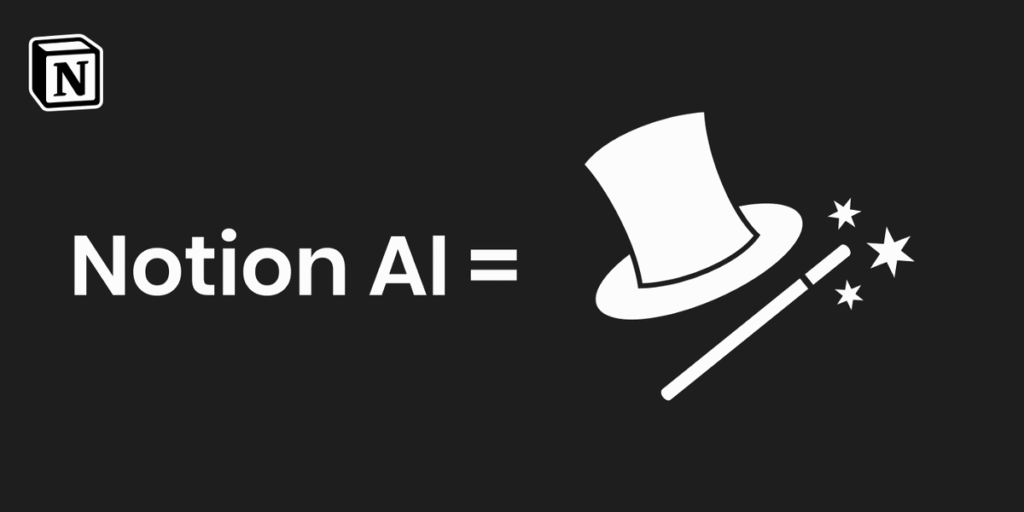What is Notion AI: Notion AI is an advanced artificial intelligence feature integrated into the popular Notion workspace, designed to help users supercharge productivity by automating writing tasks, generating content ideas, summarizing notes, and enhancing workflows. By combining powerful natural language processing (NLP) and machine learning algorithms, Notion AI assists individuals and teams in managing their projects, documents, and creative efforts more efficiently.
Since its launch, Notion AI has become a vital tool for writers, project managers, and knowledge workers who want to save time and focus on high-value activities rather than repetitive tasks. Unlike traditional note-taking or project management tools, Notion AI adds an intelligent layer that understands context and provides actionable outputs, making the digital workspace smarter and more dynamic.
How It Works: A Deep Dive
At its core, Notion AI leverages cutting-edge machine learning models, similar to those used by major language models, to process and understand user input. It can interpret natural language prompts, generate coherent paragraphs, answer questions based on the provided content, and even transform raw notes into well-structured summaries.
Notion AI’s underlying technology includes:
-
Natural Language Processing (NLP): Enables the AI to understand and generate human-like text.
-
Context Awareness: The AI considers the context of your workspace or document to deliver relevant suggestions.
-
Continuous Learning: While it does not learn from your personal data, improvements in the AI engine come from aggregated data and fine-tuning by developers.
This combination allows Notion AI to assist in content creation, task automation, and information management seamlessly within your existing Notion setup.
Key Features
Notion AI offers a variety of features that make it a powerhouse for productivity and creativity. Here are some of the most notable:
-
AI-Powered Writing Assistance: Need to draft emails, blog posts, or creative content? Notion AI can generate well-written paragraphs, suggest phrasing, and even expand your ideas with ease.
-
Smart Summarization Tools: Convert long meeting notes or research documents into concise summaries, enabling quick reviews and decision-making.
-
Task Automation and Workflow Enhancement: Automate repetitive workflows by letting Notion AI help prioritize tasks, generate checklists, or outline project steps.
-
Brainstorming Support: When facing writer’s block or needing fresh ideas, the AI can suggest topics, headings, or creative angles.
Benefits of Using Notion AI for Individuals
For solo users, Notion AI acts as a versatile assistant that saves precious time and improves output quality. Whether you’re a student, freelancer, or entrepreneur, the AI can help:
-
Cut down writing time by generating drafts.
-
Organize notes and ideas faster.
-
Enhance clarity with grammar and style suggestions.
-
Keep track of complex projects with AI-assisted planning.
This way, individuals can focus on their priorities and leave the mundane tasks to the AI.
How Teams Can Leverage It
In team environments, Notion AI amplifies collaboration by:
-
Summarizing discussions and action points automatically.
-
Creating shared knowledge bases with AI-curated content.
-
Streamlining project management with AI-generated timelines and task assignments.
-
Helping teams brainstorm collectively, ensuring no good idea slips through.
With Notion AI, teams stay aligned, reduce misunderstandings, and accelerate project delivery.
Integrating Notion AI with Other Tools
It complements various workflows by integrating with popular tools such as Slack, Google Drive, and calendar apps. These integrations allow AI-powered content and task management to flow smoothly across platforms, boosting overall efficiency.
Practical Use Cases
-
Content Creation and Blogging: Writers can generate blog post outlines, draft introductions, or even entire articles faster.
-
Project Management: AI helps create task lists, set priorities, and generate project briefs based on minimal input.
-
Meeting Notes and Summaries: Automatically generate concise, actionable meeting notes to keep everyone on the same page.
Tips for Getting the Most Out Of It

-
Use clear, specific prompts to get the best AI output.
-
Combine AI suggestions with your own edits for authenticity.
-
Explore different AI templates Notion provides.
-
Regularly update your Notion workspace to benefit from new AI features.
Common Challenges and How to Overcome Them
While powerful, It is not perfect. Some common hurdles include:
-
Over-reliance on AI leading to generic content.
-
Initial learning curve in prompt crafting.
-
Privacy concerns about data usage.
These can be mitigated by balancing AI usage with human creativity, investing time in learning effective prompts, and understanding Notion’s privacy policies.
The Future of AI in Productivity Tools
As AI continues evolving, tools like Notion AI will grow more intuitive, personalized, and integrated. Expect features like voice-activated commands, better contextual understanding, and predictive workflows to redefine productivity.
visit: https://www.notion.so/
How Compares to Other AI Writing Assistants
Unlike standalone AI writers, Notion AI is embedded within a robust productivity platform, making it more than just a writing tool. Its seamless integration with note-taking, project management, and collaboration makes it unique.
Pricing and Plans
Notion AI is available as an add-on to existing Notion subscriptions with tiered pricing options. Users can choose from free trials to premium plans based on usage needs.
Security and Privacy Considerations
Notion emphasizes user data protection, with AI processing designed to maintain privacy and comply with industry standards. Users should review policies to understand how their data is handled.
FAQs.
What kind of tasks can It automate?
It can assist in writing drafts, summarizing content, creating task lists, and generating ideas, automating many routine content and planning tasks.
Is It suitable for beginners?
Yes, Notion AI is user-friendly and comes with templates and guides, though some experimentation with prompts improves results.
Can It replace human creativity?
No, it is designed to assist and augment creativity, not replace the unique insights and ideas that humans bring.
How secure is my data?
Notion follows strict security protocols to protect user data and does not store personal content for training purposes.
Does It work offline?
No, it requires an internet connection to access AI-powered features.
What languages It support?
Currently, It’s primarily supports English but is expanding to support other languages.
Conclusion
It represents a significant leap forward in productivity technology. By seamlessly blending powerful AI capabilities with a flexible workspace, it empowers users and teams to do more, faster, and with less effort. While it requires some learning and mindful usage to avoid pitfalls, the benefits it offers in writing assistance, automation, and collaboration make it a worthwhile investment for many. As It evolves, It stands ready to transform how we work and create.