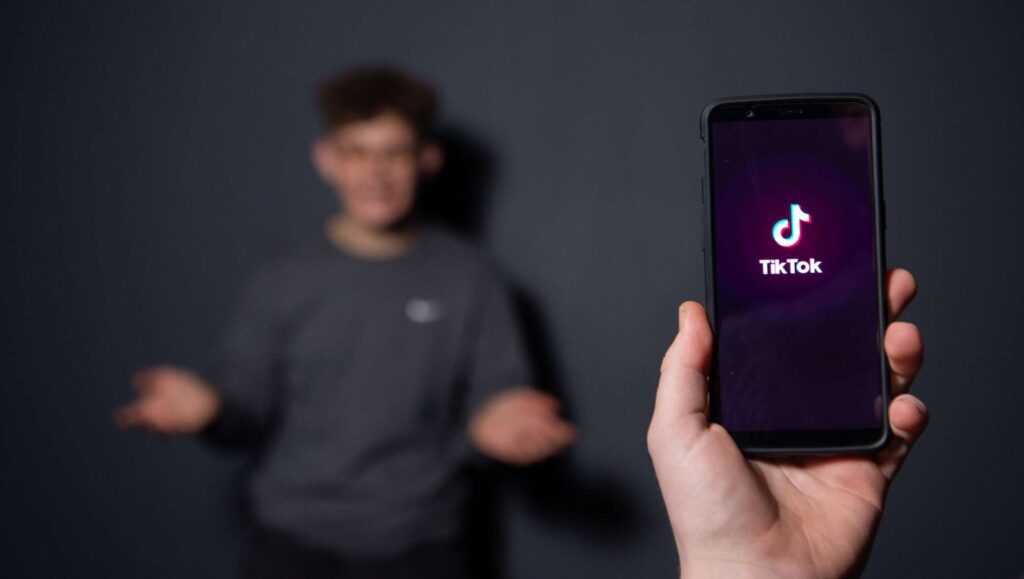Creating viral short-form videos doesn’t require fancy cameras or big budgets. In this guide, you’ll discover how to leverage only your iPhone to craft Reels and TikToks that grab attention, drive engagement, and skyrocket your reach. We’ll cover pre-production planning, shooting techniques, on-device editing, posting strategies, and even collaboration tactics—each section packed with actionable insights, and contextual references to support your journey. Let’s dive in.

Introduction: Why Your iPhone Is a Game-Changer
You might think that to produce eye-catching Reels or TikToks, you need DSLR rigs, external mics, or professional lighting. But the reality is: today’s iPhone cameras pack powerful sensors, sophisticated software, and native features that rival many dedicated video setups. Using your iPhone:
- Keeps costs low—no need for extra gear.
- Simplifies your workflow—film, edit, and post all from one device.
- Delivers high-quality footage—4K video, cinematic mode, and Smart HDR all in your pocket.
And best of all, you can start right now. Whether you’re a solo creator, small business, or aspiring influencer, this blueprint will guide you step-by-step to produce scroll-stopping content that resonates with audiences across Instagram Reels and TikTok.
TikTok Marketing Strategy: Using iPhone Camera
Building a sound TikTok marketing strategy means more than just posting random clips. You need to understand how to captivate viewers within the first few seconds, harness TikTok’s algorithm, and incorporate trends effectively. Here’s how to align your approach around your iPhone’s capabilities:
1. Understand TikTok’s Algorithm and Trends
- TikTok prioritizes videos that capture high watch time, quick engagement (likes, comments), and frequent shares.
- Use trending sounds and challenges to signal relevancy. Every day, explore TikTok’s Creative Center to find trending audio—this can boost your chances of being pushed onto users’ For You Pages (FYP) (blog.hubspot.com, backlinko.com).
- Aim to hook viewers in the first 2–3 seconds with a compelling visual or a provocative question. For example: “You won’t believe how I filmed this entire video with my iPhone—no tripod needed!”
2. Plan Viral-Friendly Content
- Hook: Start with a surprising or bold statement. For instance, “This trick made my follower count explode overnight!”
- Value: Deliver practical insights or entertainment. Teach a quick hack—like switching to 4K at 60fps for buttery smooth slow-mo.
- Call-to-Action (CTA): Prompt users to like, comment, or share. Asking a simple question—“Which hack will you try first?”—drives interaction and signals engagement to the algorithm.
3. Leverage iPhone-Specific Features
- Cinematic Mode (iPhone 13+/14/15 series): Achieve shallow depth-of-field (bokeh) for a professional look.
- Smart HDR & Deep Fusion: Capture vibrant details, especially in mixed lighting.
- QuickTake: When filming spontaneously, hold the shutter to record video without switching from Photo mode—perfect for unplanned moments.
4. Engage With Trends Strategically
- Don’t chase every fad; pick trends that align with your niche and audience. If bright, energetic dances dominate, adapt them to your style—e.g., showcase a behind-the-scenes iPhone filming hack with trending music playing.
- Use trending hashtags sparingly (3–5 max) to categorize your video without clutter (blog.hubspot.com, lifewire.com).
5. Post at Peak Engagement Times
- Analyze your audience’s activity—if most followers are in Lagos (GMT+1), posting between 6 PM and 9 PM local time often yields higher initial views. Experiment and review analytics weekly to pinpoint your sweet spot.
By following these steps, your TikTok marketing strategy becomes a deliberate, data-driven process that leverages your iPhone’s strengths. The goal is to produce consistently engaging videos that the algorithm cannot ignore.
Social Media Marketing Strategy: Boosting Reach with Reels
Instagram Reels and TikTok content share many principles. Crafting a robust social media marketing strategy means repurposing content, cross-posting effectively, and leveraging each platform’s unique features to maximize exposure. Here’s how to integrate your iPhone-shot videos into a broader plan:
1. Repurpose Content Across Platforms
- Shoot once, edit for Reels and TikTok separately. For instance, crop your vertical video slightly differently to suit Instagram’s format if necessary.
- Use platform-specific intros: TikTok viewers respond to on-cam dialogue, while Instagram Reels often succeed with text overlays at the start.
2. Optimize Captions and Descriptions
- Include relevant social media marketing keywords like “viral Reel tips,” “iPhone video editing,” and “short-form content strategy” naturally in captions.
- On Instagram, use up to 30 hashtags but focus on niche tags (e.g., #PhoneVideography, #ReelsCreators). On TikTok, 3–5 highly relevant tags work best to avoid algorithm confusion (lifewire.com).
3. Cross-Promote on Stories and Other Channels
- Tease your Reel or TikTok in Stories with a countdown sticker to build anticipation.
- Embed your TikTok link in your Instagram bio and mention it in captions—drive traffic from one platform to another.
- Post snippets on Facebook Stories, Twitter, or LinkedIn depending on your niche—each share expands reach.
4. Leverage Instagram Reels Features
- Use native Reels tools: tempo adjustment, effects, and text overlays.
- Experiment with AR filters—showcase a before/after iPhone filter hack to pique curiosity.
- Stitch trending Reels by adding your own spin—collaboration with Reels trends can boost your visibility on Explore pages.
5. Track Analytics and Iterate
- In Instagram’s Insights, note which Reels get highest reach and saves. On TikTok, check average watch time and completion rate.
- Identify patterns—do behind-the-scenes shooting hacks outperform editing tutorials? Let data guide your content mix.
By embedding these principles into your social media marketing strategy, you’ll transform your iPhone content from isolated videos into a cohesive, omnipresent presence that engages audiences across multiple channels.
Social Media Advertising: Promoting Your TikToks Without Paid Ads
Paid ads can be effective, but as a creator on a budget, you need to rely on organic tactics to amplify your content. This section focuses on social media advertising without spending a dime, instead leveraging savvy organic strategies to get your iPhone-shot videos in front of more viewers.
1. Collaborate with Micro-Influencers
- Identify micro-influencers (10K–100K followers) in your niche and offer to create co-branded content. They share your video to their audience, amplifying your reach.
- Focus on influencers whose audience demographics align with yours—e.g., an iPhone photography micro-influencer who can showcase your editing tips.
2. Participate in Community Hashtags and Challenges
- Join hashtag challenges early; TikTok’s Creative Center regularly updates trending cues. Use “#iPhoneVideography” or “#ReelsEditingTips” to tap into specific communities (aff.ninja, socialpilot.co).
- Create your own micro-challenge—invite followers to recreate an effect you demonstrate, using your branded hashtag (e.g., #MyIPhoneReelHack). Reward top recreations with shout-outs.
3. Leverage User-Generated Content (UGC)
- Encourage followers to duet or stitch your videos—especially when showcasing a unique iPhone filming or editing hack.
- Offer a small prize (e.g., feature in your next video) for the best UGC submission; this motivates participation and multiplies organic reach.
4. Optimize Your Profile for Discoverability
- On TikTok, set your profile to “Public” and switch on “Allow Duet & Stitch.” Use a clear profile photo, concise bio with keywords like “iPhone video tips,” and a link to your Instagram or YouTube.
- On Instagram, switch to a Creator or Business account to access analytics. Add relevant keywords to your bio (e.g., “Viral Reels & TikTok Tips | iPhone Only”).
5. Engage Consistently and Authentically
- Dedicate 15–30 minutes daily to interact with comments on your videos, reply to DMs, and engage with similar creators’ content. This boosts algorithmic favor and drives discoverability.
- Pin your most engaging comments to the top—this signals to new viewers that your content fosters conversation.
By applying these social media advertising tactics organically, you’ll generate more impressions and engagement on your iPhone-shot Reels and TikToks without spending on ads. The key is consistent interaction, collaboration, and community participation.
Social Media Influencer Marketing: Collaborations for Greater Exposure
Collaborations can accelerate your content’s reach exponentially. In this section, we’ll explore how to leverage social media influencer marketing—even if you’re starting from zero followers—to get your iPhone videos seen by thousands more.
1. Identify the Right Influencers
- Use TikTok Creator Marketplace or Instagram’s “Suggested” feature to find influencers with aligned niches and engagement rates above 5%.
- Look for micro-influencers (10K–100K followers) who often have higher engagement rates and are more willing to collaborate for mutual benefit.
2. Craft a Win-Win Proposal
- Offer value: Show them how your iPhone filming or editing hacks can add production value to their content. For instance, propose co-creating a “Behind-the-Scenes iPhone Cinematic Mode” Reel.
- Suggest cross-promotion: You film a tutorial that they share to their followers, and they share it on their Story or TikTok compilation.
3. Use Duets & Stitches on TikTok
- Create an initiating video that invites Duet or Stitch—e.g., “Stitch this if you can guess my next editing hack!” Micro-influencers will often respond with their own twist, creating free co-branded exposure (backlinko.com, blog.hubspot.com).
- Provide a guide: Include in the caption exactly how to duet or stitch your video, reducing friction and encouraging participation.
4. Leverage Collaborative Reels on Instagram
- Instagram’s Collab feature allows two accounts to co-author a Reel. Both creators’ names appear, and the content shows up on both feeds.
- Pitch a simple concept: “iPhone vs. DSLR: Let’s show a side-by-side comparison using iPhone only.” This highlights your iPhone expertise while tapping into their audience.
5. Measure and Optimize
- After the collaboration, analyze engagement spikes: track follower growth, profile visits, and website link clicks (if applicable).
- Use those insights to refine your next collaboration pitch—target influencers whose audience responded best to the content style.
By integrating social media influencer marketing into your iPhone-based content blueprint, you’ll reach new communities and validate your expertise. Collaborations build credibility, trust, and significant organic reach—essential for achieving consistent virality.
iPhone Video Editing: Apps & Techniques for Viral Videos
Editing is where your raw footage becomes compelling storytelling. Using only your iPhone, you have access to powerful apps that make professional editing a breeze. In this section, we’ll compare top apps, share editing workflows, and provide tips to streamline your process.
H2: iPhone Video Editing
Popular Apps for On-Device Editing
Below is a comparison table outlining key features, cost (where applicable), and ideal use cases for each app:
| App | Key Features | Cost | Best For |
|---|---|---|---|
| iMovie | • Simple timeline editing | ||
| • Built-in themes & transitions | |||
| • Titles, background music library | Free | Beginners wanting quick, clean edits | |
| Ideal for basic cutting, adding text | |||
| InShot | • Trim, split, merge clips | ||
| • Add music, filters, stickers, text | |||
| • Adjust video speed, aspect ratio | Free (with watermark) | ||
| In-app purchases remove watermark | Creators needing versatile tools | ||
| Good for social-media specific layouts | |||
| CapCut | • AI effects, dynamic transitions | ||
| • Keyframe animations, speed ramping | |||
| • Advanced text and caption controls | Free | Intermediate to advanced edits | |
| Perfect for viral-style transitions | |||
| KineMaster | • Multi-layer editing (video, audio, text) | ||
| • Chroma key (green screen) support | |||
| • Detailed color grading tools | Free (watermark) | ||
| Subscription removes watermark | Professional-style edits on-the-go | ||
| Ideal for complex, multi-layer projects |
Key Takeaways:
- iMovie is great for beginners—clean interface, zero cost, and integrates seamlessly with iPhone’s camera roll.
- InShot offers social-media-friendly presets, aspect ratios, and a simple UI for quick edits and uploads.
- CapCut is favored by many TikTok creators for its advanced transition templates and AI-powered effects—ideal for stand-out viral content (finchley.co.uk, topview.ai).
- KineMaster is best if you require multi-layer timelines, chroma key, or advanced color correction.
Editing Workflow: Step-by-Step
- Import and Organize Footage
- Open your chosen app (e.g., CapCut).
- Create a new project and import your clips—label them by scene or take (e.g., “Opening Hook,” “Transition Shot #1”).
- Create a Strong Hook (0–3 seconds)
- Trim your first clip to start exactly at the action or statement that grabs attention—cut unnecessary lead time.
- Use text overlay to reinforce your message (e.g., “iPhone 4K Cinematic Hack”).
- Assemble the Story Arc
- Place your clips in chronological order: Hook → Content/Value → CTA/Outro.
- Use jump cuts for fast-paced segments—this maintains energy and matches TikTok’s rapid scroll behavior.
- Add Text Overlays & Subtitles
- Ensure your video is watchable on mute—over 69% of TikTok users watch without sound.
- Use legible fonts and ensure text contrasts with the background (e.g., white text with black outline) (metricool.com, finchley.co.uk).
- Incorporate Transitions and Effects
- In CapCut, leverage built-in “Dynamic” transitions—match the beat of trending audio to your edits.
- For simple edits, iMovie’s “Slide” or “Dissolve” transitions work well without overcomplicating.
- Adjust Speed & Add Slow Motion
- Experiment with speed ramping: speed up mundane segments and slow down key highlights.
- On iPhone’s camera settings, shooting at 120-240fps for slow-mo gives smoother slow motion—export these segments to your editing app for emphasis (finchley.co.uk, growerse.com).
- Fine-Tune Color & Light
- In apps like KineMaster or CapCut, tweak brightness, contrast, and saturation. Slight adjustments can make your footage pop.
- Apply a subtle LUT (Lookup Table) if you want a consistent color grade across all clips.
- Select Trending Audio or Original Music
- For TikTok: use native “Add Sound” feature in-app to find trending sounds. Then export your edited video and import it back into TikTok to align with the audio.
- For Reels: add music within Instagram’s story editor—search for trending tracks or use royalty-free sources (e.g., Epidemic Sound).
- Final Export & Quality Check
- Export at 1080×1920 (9:16) for both TikTok and Reels. If your iPhone supports 4K at 60fps and file size isn’t an issue, you can export in 4K for future repurposing.
- Watch the full video on your iPhone before uploading—check for any glitches, text cut-offs, or abrupt audio sync issues.
By mastering this iPhone video editing workflow, you’ll produce polished, dynamic videos that keep viewers hooked and encourage shares. Consistency and attention to detail will set you apart and make your content more likely to go viral.
Social Media Content Marketing: Crafting Engaging Hooks & Stories
Behind every viral Reel or TikTok is a strong narrative. Social media content marketing isn’t just about posting pretty videos; it’s about connecting emotionally and offering value. Here’s how to infuse storytelling into your iPhone-shot content:
1. Identify Your Audience’s Pain Points
- Are they struggling to learn smartphone cinematography? Help them film stable, well-lit videos without extra gear.
- Do they want to grow on TikTok but lack editing knowledge? Show a step-by-step tutorial using InShot or CapCut.
2. Use the “Problem → Solution → Result” Structure
- Problem: “Your videos look shaky and low-light?”
- Solution: “Watch how I set my iPhone to 4K 60fps with proper lighting in under 2 minutes.”
- Result: “Notice how crisp and stable this clip is—no tripod needed!”
This structure resonates because viewers instantly identify their problem and see a clear path forward—then an inspiring outcome that motivates them to try it themselves.
3. Incorporate User Feedback & Testimonials
- If followers have messaged you about difficulties, reference their questions in your videos—“@username asked how to avoid shaky footage without a gimbal. Here’s my hack…” (shyftup.com, growerse.com).
- Show UGC—feature a follower’s attempt at your hack, overlaying their clip with a reaction. This builds community and shows proof of concept.
4. Keep a Conversational Tone
- Speak directly to “you” and “your.” Avoid jargon; explain technical terms clearly (e.g., “What is Smart HDR? It’s iPhone’s feature that balances bright and dark areas so your video looks vibrant.”).
- Pause between lines—use natural breaks to let the information sink in.
5. Utilize “Show, Don’t Tell”
- Instead of simply stating “My iPhone’s depth-of-field is amazing,” show a side-by-side comparison: one clip in Portrait mode, one in standard video mode.
- Use screen recording to demo changing camera settings—viewers see exactly what to tap, reducing friction.
6. Drive Action with Clear CTAs
- Ask viewers to “Save this Reel for later” if they want to revisit your iPhone editing tips.
- Invite them to “Comment below your biggest filming challenge,” fostering engagement and feedback.
By centering your videos around solid social media content marketing principles—targeting pain points, telling a concise story, and speaking directly—you’ll create deeper connections with viewers. This authenticity often translates to higher shares, comments, and ultimately, virality.
Table: Comparing iPhone Settings for Viral Reels & TikToks
Below is a quick reference table that helps you decide which iPhone camera settings to use based on your style and lighting conditions:
| Lighting Condition | Resolution & Frame Rate | Stabilization | Additional Settings | Best Use Case |
|---|---|---|---|---|
| Bright Outdoor Sunlight | 4K @ 60fps | Native Optical Stabilization | Smart HDR ON, Lock AE/AF | Fast-paced vlogs, outdoor tutorials |
| Indoor Soft Ambient | 4K @ 30fps | Native Optical Stabilization | Smart HDR ON, Exposure +0.3EV | Product demos, indoor tutorials, sit-down vlogs |
| Low Light / Night | 1080p @ 60fps | Use a tripod or gimbal | Enable Night Mode (if available), Increase Exposure | Nighttime routines, candlelight tutorials |
| Dramatic Slow Motion | 1080p @ 120fps or 240fps | Use a tripod or gimbal | Lock AE/AF, Adjust Focus Manually | Slow-motion reveals, dramatic transitions |
| Moving Action Shots | 1080p @ 60fps for smoothness | Use a gimbal (e.g., DJI OM 5) | Smart HDR OFF (to avoid shifting exposure), Lock AE/AF | Dance videos, fast transitions, fitness content |
This table lets you quickly pick the optimal settings for different environments, ensuring your Reels and TikToks maintain high visual quality—critical for holding viewers’ attention and encouraging shares (topview.ai, finchley.co.uk).
Posting and Optimization: Timing, Hashtags, & Hashtag Research
Even the best videos need strategic posting to thrive. In this section, we’ll cover how to optimize your posting schedule, choose the right hashtags, and refine captions to maximize organic reach.
1. Determine Optimal Posting Times
- Review analytics on Instagram and TikTok to see when your audience is most active. For Nigeria (Lagos, GMT+1), evenings (6 PM–9 PM) often see higher engagement as people unwind after work.
- Post consistently: aim for 3–5 Reels/TikToks per week. Consistency signals the algorithm that you’re an active, reliable creator (lifewire.com, wordstream.com).
2. Conduct Hashtag Research
- On TikTok: In the “Discover” tab, type in a broad term like “iPhone editing.” Note the hashtags with 100M+ views (e.g., #iPhoneVideography). Combine one or two high-volume tags with niche tags (e.g., #CapCutTutorial).
- On Instagram: Use tools like Later or Metricool to identify trending Reel hashtags in your niche—aim for a mix of 10% high-competition, 30% medium-competition, and 60% low-competition tags. Monitor results monthly to adjust strategy.
3. Craft SEO-Friendly Captions
- Start with a hook: “Want to film cinematic videos on your iPhone? Watch this.”
- Embed keywords naturally: “Learn these iPhone video editing hacks to elevate your social media marketing strategy.”
- Include a CTA: “Double-tap if you found this helpful and follow for more iPhone filming tips!”
4. Leverage TikTok’s “Add Sound” & Instagram’s “Music” Features
- When you upload to TikTok, browse trending sounds within the app—choose one with rising traction but not yet oversaturated (look for sound usage under 500K).
- For Instagram Reels, select a track labeled “Trending” to boost discoverability. Use “Search Music” to find genre or mood that matches your video’s vibe.
5. Enable Captions & Accessibility Features
- Turn on auto-captions in TikTok or manually add subtitles in your editing app. Accessibility not only serves hearing-impaired viewers but also engages silent scrollers.
- Use high-contrast text against backgrounds. For example, black text with a white border ensures readability across various scenes.
6. Pinning and Highlighting
- Pin your most informative Reels or TikToks to the top of your profile—this ensures new visitors immediately see your best content.
- Create Story Highlights (e.g., “iPhone Hacks,” “Editing Tips”) on Instagram to archive short tutorials that evergreen over time.
By rigorously optimizing every posting element—from timing to hashtags—you give your iPhone-shot videos the best chance to be discovered and shared organically. The combination of strategic posting and precise hashtag research is a cornerstone of any effective social media marketing strategy.
Advanced Tips: Leveraging Features & Staying Ahead of Trends
As platforms evolve, so should your approach. Here are some next-level strategies to keep your content fresh, relevant, and positioned for virality.
1. Experiment with TikTok’s New Features
- TikTok LIVE: Host a live session showing behind-the-scenes iPhone setup. Engage viewers with live Q&A—this builds community and drives traffic to your prerecorded content.
- Green Screen Effects: Record your subject in front of a plain background, then replace it with dynamic visuals—perfect for storytelling or quick tutorials.
- Interactive Stickers on Reels: Use Polls or Quizzes in Reels Stories to gauge audience interest—then tailor your next video based on feedback.
2. Stay Updated on App Updates & Device Capabilities
- When Apple releases iOS updates that add camera features (like Cinematic Mode in iOS 15), be among the first to create a tutorial—this positions you as an authority.
- Follow credible tech blogs (e.g., MacRumors, 9to5Mac) to catch new feature rollouts. Link to these sources when referencing features (e.g., “Apple’s announcement of Cinematic Mode -– see details on 9to5Mac”) (lifewire.com, shyftup.com).
3. Analyze Competitor Successes
- Track top creators in your niche—note which editing styles, hooks, and posting times correlate with high engagement.
- Create an “inspiration” folder in your Notes app—clip ideas, storyboard templates, and trending hashtags from competitor videos. Over time, this becomes a personalized trend database.
4. Utilize Analytics Tools Beyond Native Insights
- Tools like Metricool or SocialPilot can give deeper insights into hashtag performance, optimal post times, and audience demographics.
- Set monthly targets: e.g., increase average watch time by 10%, boost follower growth by 15%. Use data to validate which video types resonate most.
5. Repurpose Popular Content into Multiple Formats
- Turn a viral TikTok into a step-by-step blog post—embed the TikTok video, include screenshots of iPhone settings, and link to original sources for deeper reading.
- Create a YouTube Short from your best Reels clips—include links back to full tutorials on Instagram or TikTok. This cross-channel synergy enhances overall reach.
By constantly monitoring platform updates, competitor strategies, and analytics, you’ll keep your content ahead of the curve. This proactive approach ensures your iPhone-based Reels and TikToks remain relevant, engaging, and primed for virality.
Resources & Tools: What You Need to Succeed
Below is a curated list of resources, tools, and accessories recommended for maximizing your iPhone-only Reels and TikToks:
- Tripods & Stabilizers
- DJI OM 5: Compact gimbal offering 3-axis stabilization—ideal for smooth walking shots.
- JOBY GorillaPod: Flexible grip tripod for versatile shooting angles.
- Lighting
- Neewer Ring Light: Affordable, adjustable ring light for flattering illumination.
- Lume Cube Panel GO: Portable LED panel with adjustable color temperature—great for on-the-go shoots.
- Microphones & Audio
- Rode VideoMicro: Mini shotgun mic that plugs into Lightning port—improves voice clarity.
- Shure MV88+: Compact digital stereo condenser microphone for professional audio directly into your iPhone.
- Editing Apps
- CapCut: Free, feature-rich for creative transitions, keyframes, and effects.
- InShot: User-friendly, best for quick trims, filters, and social-media-friendly exports.
- LumaFusion: For those wanting near desktop-level editing power on iOS (paid but worth it for serious creators).
- Analytics Tools
- Metricool: Provides TikTok and Instagram Reels performance metrics—tracks best hashtags, posting times, and growth trends.
- Later: Schedule Reels, find trending hashtags, and view Instagram analytics.
- Music & Sounds
- TikTok Creative Center: In-app resource for trending sounds—updated daily.
- Epidemic Sound: Subscription-based library of royalty-free music for Reels, ensuring no copyright issues.
Use these resources to streamline your workflow, enhance production value, and maintain consistent growth. Having the right tools ensures you’re not limited by technology—your creativity is all that matters.
Case Studies: iPhone-Only Success Stories
Seeing real-world examples can be inspiring. Below are brief case studies of creators who used only their iPhones to achieve viral success:
1. @FilmWithFinn (TikTok)
- Niche: Smartphone cinematography tutorials.
- Strategy: Finn posted daily, each video demonstrating a new iPhone trick (e.g., “Lock AE/AF for smooth Fokus” from turn0search4 tips).
- Results: One tutorial showcasing 4K 60fps Slow-Mo shot on iPhone 13 Pro received 5M+ views in 48 hours—followers jumped from 10K to 100K in a week (manychat.com, topview.ai).
- Key Takeaway: Consistency and focusing on one platform (TikTok) allowed Finn to fine-tune his content for the algorithm.
2. @ReelsByRita (Instagram)
- Niche: DIY styling and fashion hacks filmed on iPhone.
- Strategy: Rita used natural daylight and a simple JOBY tripod. She emphasized authentic, conversational voiceovers—“Hey, I’m Rita, here’s how I style this top…”
- Results: Within a month, her Reel on “3 ways to style a white shirt” hit 200K plays. She then repurposed the Reel into a blog post with embedded video, driving traffic back to Instagram.
- Key Takeaway: Authentic, relatable storytelling combined with clear “how-to” structure drove engagement.
3. @ChefCharlieCreates (TikTok & YouTube Shorts)
- Niche: Quick cooking tutorials using iPhone.
- Strategy: Charlie filmed vertically, using overhead phone mounts (DIY stack of books hack) and natural light. Each TikTok began with “Stop scrolling—this 3-minute Pasta Hack will change your life!”
- Results: The pasta hack went viral with 7M views. Charlie’s follower count soared from 5K to 75K. He then added value by posting full 10-minute YouTube videos showing behind-the-scenes.
- Key Takeaway: A strong hook, combined with high-quality iPhone footage, can transcend platforms—viral TikToks drove YouTube growth.
These case studies highlight that iPhone-only content, when combined with strategic hooks, consistent posting, and authentic storytelling, can compete with high-budget productions.
Frequently Asked Questions (FAQs)
1. Can I really create viral videos using only my iPhone?
Absolutely. Modern iPhones support 4K video at 60fps, cinematic modes, Smart HDR, and high-quality audio recording. With the right shooting and editing techniques, you can produce content that rivals professional camera setups (finchley.co.uk, finchley.co.uk).
2. Which iPhone model is best for shooting Reels and TikToks?
While any recent iPhone (iPhone 11 or newer) can produce solid content, models like the iPhone 13 Pro, 14 Pro, and above offer Cinematic Mode, better low-light performance, and ProRes video recording capabilities—ideal for creators seeking top-tier quality.
3. Do I need extra equipment (tripod, microphone) to go viral?
Not necessarily, but certain accessories elevate production value:
- A tripod or DIY stabilizer (books, tape, or a GorillaPod) prevents shaky footage.
- An external microphone like the Rode VideoMicro improves clarity, especially if filming in noisy environments.
- Simple lighting (ring light or window light) can make your videos look more polished without breaking the bank.
4. How do I choose trending sounds without cluttering my content?
In TikTok’s “Discover” tab, search for keywords related to your niche (e.g., “iPhone editing”). Filter by “Sounds” to find tracks that fit your topic. Choose sounds with moderate usage (<500K videos) to balance trend alignment without being buried in competition (blog.hubspot.com, socialpilot.co).
5. Should I edit directly in TikTok/Reels or use an external app like CapCut?
- External apps like CapCut offer greater control over transitions, keyframes, and text placement—ideal for stand-out effects.
- Native editing in TikTok or Instagram Reels is faster and ensures perfect audio sync. Some creators edit in CapCut, then re-import to TikTok for final tweaks (especially audio alignment). Choose the workflow that best suits your time and skill level.
6. How do I maintain consistent posting without burning out?
- Batch film: Dedicate one day per week to shoot multiple short tutorial segments or content ideas.
- Batch edit: Edit in chunks—spend another day editing all clips so posting becomes a simple upload process.
- Use scheduling tools like Later or Metricool for Instagram Reels; TikTok now allows draft scheduling (select “Schedule” when uploading).
7. What metrics should I track to know if my strategy is working?
- Views and Watch Time: High watch percentages indicate strong hooks and engaging content.
- Engagement Rate: Monitor likes, comments, shares, and saves (especially on Instagram).
- Follower Growth: Track weekly follower increases after new video drops.
- Click-Through Rate (if you include external links): See how many viewers visit your bio link. Use UTM tags to measure effectiveness.
8. How important are captions and subtitles?
Very important. Over 69% of users watch with sound off. Providing on-screen captions ensures you don’t lose traction. It also improves accessibility, broadening your potential audience.
9. How often should I update my strategy based on analytics?
Review analytics at least monthly. Identify top-performing content themes, hashtags, and posting times. Adjust your content calendar accordingly—double down on what works, and iterate or discard what doesn’t.
10. Do I need a personal brand or niche to go viral?
While you don’t need a rigid niche, having a consistent style or theme helps. For example, “iPhone video hacks” or “budget filmmaking tips” give viewers a reason to follow you—knowing what to expect. Experiment within that theme until you find a style that resonates strongly.
Conclusion: Your Roadmap to Viral Success
Creating viral Reels and TikToks using only your iPhone is 100% achievable. By combining a solid TikTok marketing strategy with best practices in social media marketing, organic growth tactics, influencer collaborations, and on-device iPhone video editing, you’ll position yourself for maximum reach and engagement. Remember to:
- Plan content around clear hooks, value, and CTAs.
- Optimize posting times and hashtags through diligent research.
- Leverage trending audio and platform features to stay relevant.
- Collaborate authentically with micro-influencers for mutual growth.
- Continuously track and refine your approach based on analytics.
Armed with this Creator’s Blueprint, you’ll elevate your iPhone-shot videos from simple clips to viral sensations—no extra gear required. Now it’s time to pick up your iPhone, press record, and start creating the next big sensation.
Happy filming!