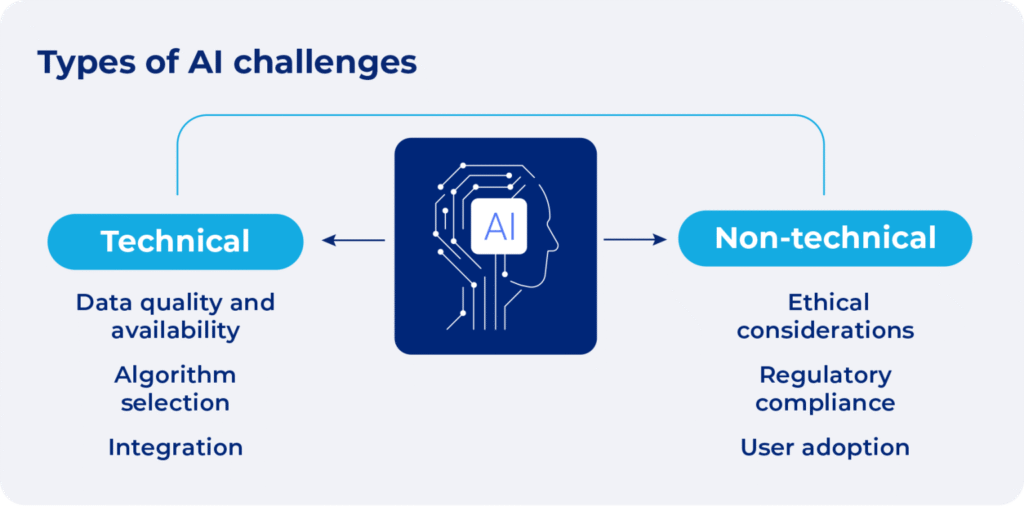Posted inUncategorized
Bias, Ethics, and Trust: The Biggest Challenges Facing AI Today.”
Artificial Intelligence (AI) is no longer a futuristic idea — it powers search engines, customer service chatbots, medical diagnostics, hiring tools, and even self-driving cars. But as AI becomes more…