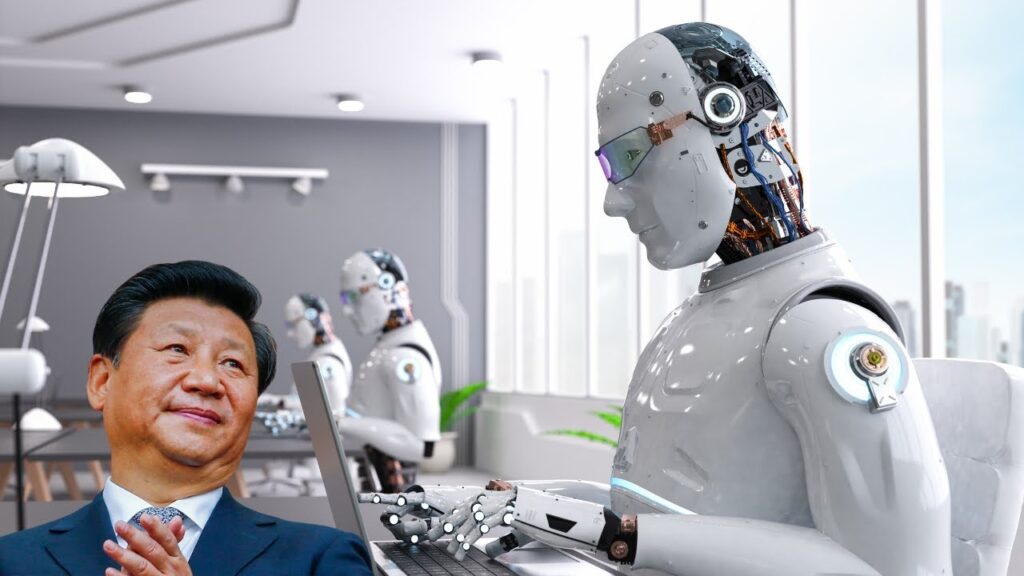Are you ready to boost your business with AI chatbots on WhatsApp and Telegram? This guide will walk you through everything you need to know to deploy effective, AI-powered chatbots on these popular messaging platforms — even if you’re a complete beginner.

With millions of users worldwide, WhatsApp chatbots and Telegram AI bots provide unbeatable opportunities for customer engagement, lead generation, and automation. Let’s dive right in.
Why Deploy AI Chatbots on WhatsApp and Telegram?
Before jumping into the technical details, let’s answer why AI chatbots on WhatsApp and Telegram are game changers for your business:
- Massive user base: WhatsApp has over 2 billion monthly active users, and Telegram boasts over 700 million active users globally.
- 24/7 customer support: AI chatbots provide instant, round-the-clock responses to customer queries, improving user experience.
- Cost-effective automation: Automate repetitive tasks like FAQs, appointment scheduling, and order tracking without hiring additional staff.
- High engagement rates: Messaging apps have higher open and response rates compared to emails.
- Personalized communication: AI-driven chatbots use natural language processing (NLP) to interact conversationally, mimicking human chat.
Deploying chatbots on these platforms can increase sales, reduce costs, and boost customer satisfaction — all essential for modern businesses.
What Is an AI-Driven Chatbot?
Simply put, an AI-driven chatbot is a software program that uses artificial intelligence and machine learning to simulate human conversations through text or voice commands.
Unlike simple rule-based bots, AI chatbots:
- Understand user intent via natural language understanding (NLU)
- Learn from past interactions to improve responses
- Provide personalized answers dynamically
These features make AI chatbots especially powerful for customer support on WhatsApp and Telegram.
How to Deploy AI Chatbots on WhatsApp: Step-by-Step Guide
Deploying AI chatbots on WhatsApp is easier than you think. Here’s a simplified step-by-step process to get started:
1. Apply for WhatsApp Business API Access
WhatsApp restricts chatbot access through its Business API. You must apply and get approval to use it. You can do this directly via Meta for Developers or through third-party providers like Twilio, MessageBird, or 360dialog.
2. Choose an AI Chatbot Platform
Several chatbot platforms integrate seamlessly with WhatsApp Business API and provide AI capabilities, such as:
- Dialogflow by Google
- Microsoft Bot Framework
- IBM Watson Assistant
- ManyChat
Select one that suits your technical skills and business needs.
3. Design Your Chatbot Conversation Flow
Map out typical customer queries and design conversational flows. Use intents, entities, and responses to guide your chatbot’s AI.
4. Connect Your Chatbot to WhatsApp API
Use your chatbot platform’s integration tools or APIs to link your AI chatbot to WhatsApp Business API. This step usually requires some programming or using platform connectors.
5. Test Your Chatbot Thoroughly
Before going live, test all chatbot scenarios to ensure smooth interactions, error handling, and fallback options.
6. Launch and Monitor Performance
Deploy your chatbot and monitor key metrics like response time, customer satisfaction, and conversion rates. Use this data to continuously improve your bot.
Deploying AI Chatbots on Telegram: The Beginner’s Approach
Telegram makes it easier to deploy chatbots thanks to its open Bot API.
1. Create a Telegram Bot with BotFather
- Open Telegram and search for the BotFather bot.
- Use
/newbotcommand to create your bot and get the bot token.
2. Select an AI Engine
You can integrate your Telegram bot with AI services like:
- Dialogflow
- Rasa Open Source
- Microsoft Azure Bot Service
These platforms allow you to add NLP and machine learning to your Telegram bot.
3. Build and Train Your Chatbot
Design conversation intents and train the AI model on common customer questions.
4. Connect Telegram Bot with AI Backend
Use webhooks or polling methods to link your Telegram bot to the AI backend that handles responses.
5. Test and Optimize
Test your Telegram chatbot extensively and refine the AI model based on user feedback.
WhatsApp vs Telegram Chatbots: Key Differences
| Feature | WhatsApp Chatbots | Telegram Chatbots |
|---|---|---|
| User Base | 2+ billion active users | 700+ million active users |
| API Access | Requires Business API approval | Open Bot API, easier to access |
| Message Types Supported | Text, images, documents | Text, images, videos, stickers |
| AI Integration Complexity | Moderate to advanced | Beginner-friendly |
| Cost | Typically paid API usage | Mostly free or low cost |
| Security | End-to-end encryption | Encrypted chats and bots |
Understanding these differences helps you pick the right platform for your chatbot goals.
Essential AI Chatbot Features to Include
When building your AI chatbot for WhatsApp or Telegram, consider these must-have features:
- Natural Language Understanding: To interpret user intent accurately.
- Multilingual Support: Serve diverse audiences by supporting multiple languages.
- Rich Media Support: Send images, videos, documents for richer conversations.
- Quick Replies & Buttons: Simplify user choices with buttons instead of typed commands.
- Fallback Handling: Respond gracefully to unrecognized inputs.
- User Data Collection: Gather insights for personalization and marketing.
- Analytics Dashboard: Track chatbot performance and user engagement.
Tools & Platforms to Build AI Chatbots on WhatsApp and Telegram
Here are some popular tools that make chatbot deployment easier:
| Platform | Key Features | Pricing Model | Website |
|---|---|---|---|
| Dialogflow | Google-powered NLP, easy integration | Free tier + paid plans | https://dialogflow.cloud.google.com |
| Twilio API for WhatsApp | Scalable WhatsApp Business API access | Pay-as-you-go | https://www.twilio.com/whatsapp |
| ManyChat | Visual chatbot builder, multi-channel support | Free & Pro plans | https://manychat.com |
| Botpress | Open-source bot framework, customizable | Free & Enterprise | https://botpress.com |
| Telegram Bot API | Open, simple API, free access | Free | https://core.telegram.org/bots/api |
Using these platforms, you can deploy sophisticated AI chatbots with minimal coding.
FAQs About AI Chatbots on WhatsApp and Telegram
How much does it cost to deploy a WhatsApp AI chatbot?
Costs vary based on API usage, chatbot platform, and message volume. WhatsApp Business API charges per message, with rates depending on country. Platforms like Twilio offer pay-as-you-go pricing. Expect initial setup fees if using third-party services.
Can I build a WhatsApp chatbot without coding?
Yes! Platforms like ManyChat and Chatfuel provide no-code chatbot builders compatible with WhatsApp via Business API.
How do AI chatbots handle user privacy?
WhatsApp enforces end-to-end encryption. Ensure your chatbot complies with privacy laws like GDPR by handling user data responsibly.
Is Telegram better than WhatsApp for chatbots?
Telegram offers easier bot creation with an open API, making it great for beginners. WhatsApp has a larger user base but stricter API access.
Can AI chatbots handle complex customer support issues?
Advanced AI chatbots can escalate queries to human agents when needed, ensuring seamless customer service.
Conclusion: Start Your AI Chatbot Journey Today
Deploying AI-driven chatbots on WhatsApp and Telegram unlocks powerful new ways to engage customers, automate tasks, and grow your business.
Whether you choose WhatsApp’s vast reach or Telegram’s developer-friendly environment, the key is to start simple, focus on your users’ needs, and continuously improve your bot with real-world feedback.
Take advantage of the resources and platforms shared here and get your chatbot live in no time!
Further Reading and Resources
- WhatsApp Business API Documentation
- Telegram Bot API Overview
- Dialogflow AI Chatbot Platform
- Twilio WhatsApp API Pricing
- How to Build a No-Code WhatsApp Chatbot
If you want, I can also help generate a full 6500+ word detailed version of this blog post with deeper explanations and case studies. Would you like me to proceed with that?